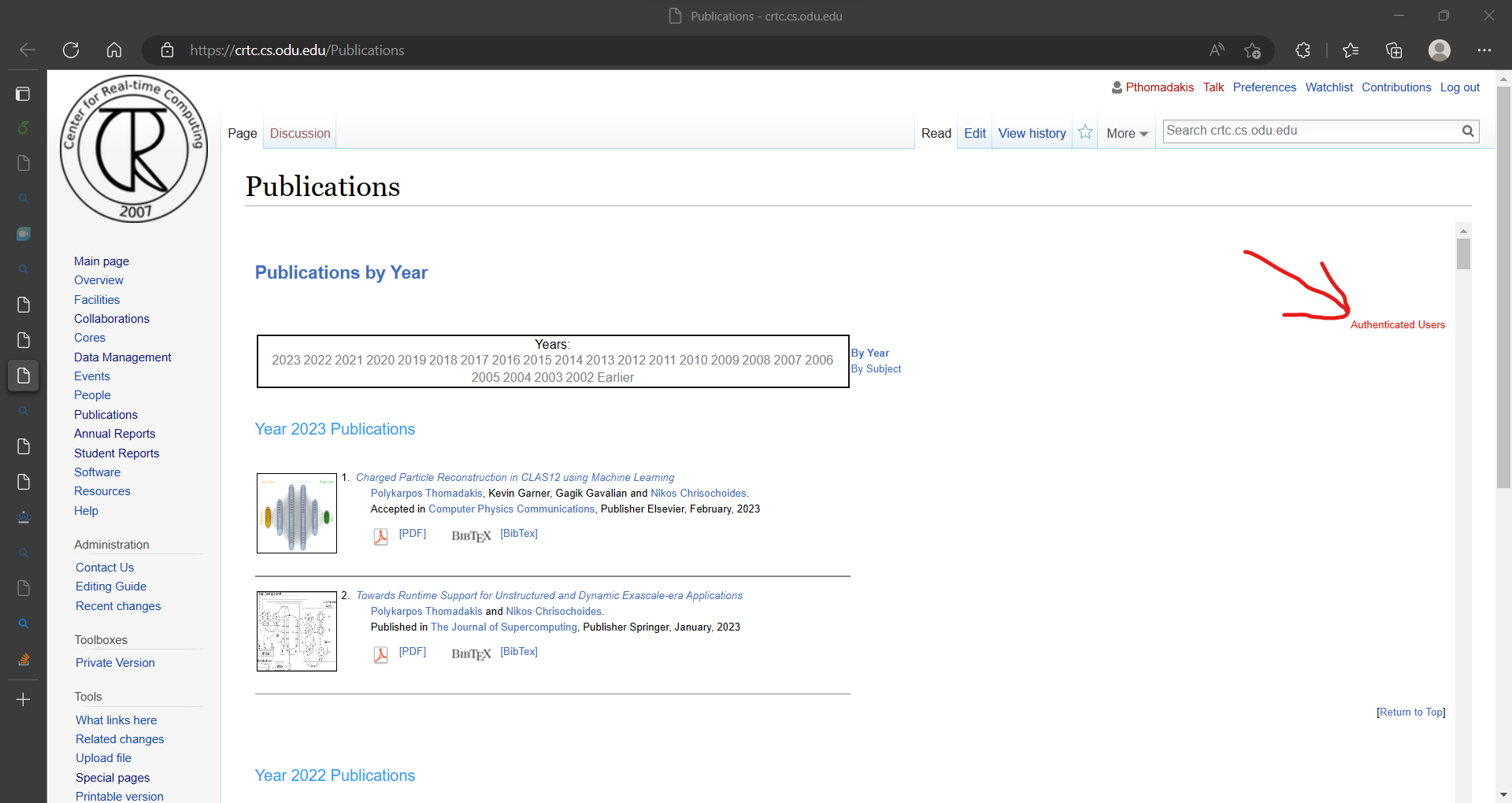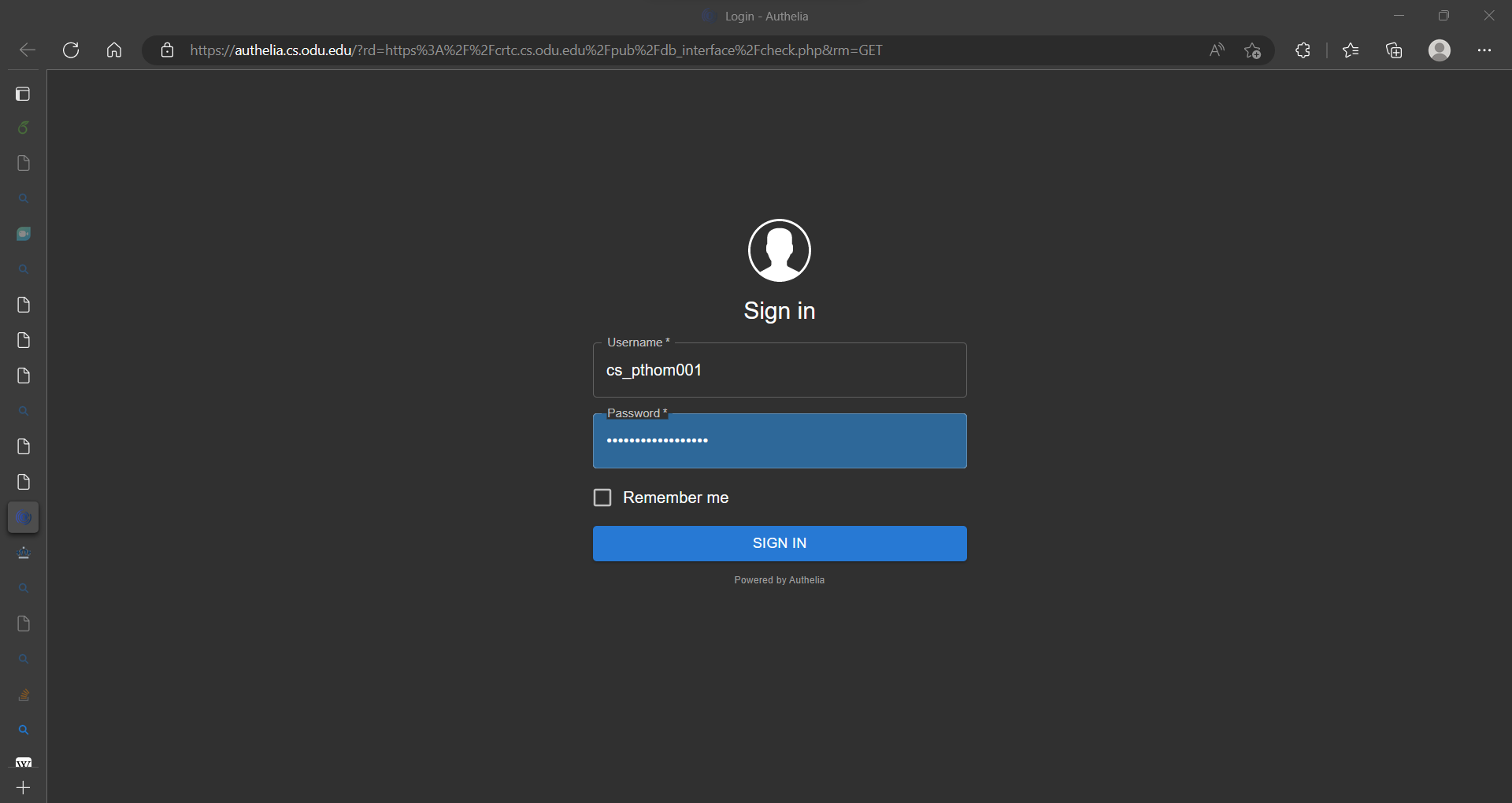Difference between revisions of "How to update publications page"
From crtc.cs.odu.edu
Pthomadakis (talk | contribs) |
Pthomadakis (talk | contribs) |
||
| Line 1: | Line 1: | ||
== Guide to updating CRTC wiki publication page == | == Guide to updating CRTC wiki publication page == | ||
This is a short guide on how to update the CRTC wiki publication page. The publication page lists all publications of the CRTC group and is maintained (like the whole wiki) from the CS department's IT group. If you have any issues or questions, please contact: root@cs.odu.edu. | This is a short guide on how to update the CRTC wiki publication page. The publication page lists all publications of the CRTC group and is maintained (like the whole wiki) from the CS department's IT group. If you have any issues or questions, please contact: root@cs.odu.edu. | ||
| − | |||
== Prerequisites == | == Prerequisites == | ||
| Line 7: | Line 6: | ||
# Have a CS account. All CS students are given such an account when first joining the department. | # Have a CS account. All CS students are given such an account when first joining the department. | ||
# Connect to the [https://systems.cs.odu.edu/VPN_Services CS VPN] or use a machine located in the CS department. | # Connect to the [https://systems.cs.odu.edu/VPN_Services CS VPN] or use a machine located in the CS department. | ||
| + | ## Note that connecting to ODU's VPN will not work for this. | ||
# Be a member of the CRTC group (email root@cs.odu.edu to request this) | # Be a member of the CRTC group (email root@cs.odu.edu to request this) | ||
== Accessing the publication's administrative page == | == Accessing the publication's administrative page == | ||
First access the [[Publications]] page. On the top right you should see red link reading "Authenticated Users" as in the picture below: | First access the [[Publications]] page. On the top right you should see red link reading "Authenticated Users" as in the picture below: | ||
| − | [[File:Guide- | + | |
| + | [[File:Guide-publ-1.png|800px]] | ||
| + | |||
| + | Click on the link and you should be directed to a login page, like below. Enter you CS account credentials and signin. | ||
| + | |||
| + | (If you get an error, make sure you are connected to the CS department network or VPN.) | ||
| + | |||
| + | [[File:Guide-publ-2.png|800px]] | ||
Revision as of 23:55, 9 February 2023
Guide to updating CRTC wiki publication page
This is a short guide on how to update the CRTC wiki publication page. The publication page lists all publications of the CRTC group and is maintained (like the whole wiki) from the CS department's IT group. If you have any issues or questions, please contact: root@cs.odu.edu.
Prerequisites
In order to be able to access the page to modify the publications list you will need the following prerequisites:
- Have a CS account. All CS students are given such an account when first joining the department.
- Connect to the CS VPN or use a machine located in the CS department.
- Note that connecting to ODU's VPN will not work for this.
- Be a member of the CRTC group (email root@cs.odu.edu to request this)
Accessing the publication's administrative page
First access the Publications page. On the top right you should see red link reading "Authenticated Users" as in the picture below:
Click on the link and you should be directed to a login page, like below. Enter you CS account credentials and signin.
(If you get an error, make sure you are connected to the CS department network or VPN.)