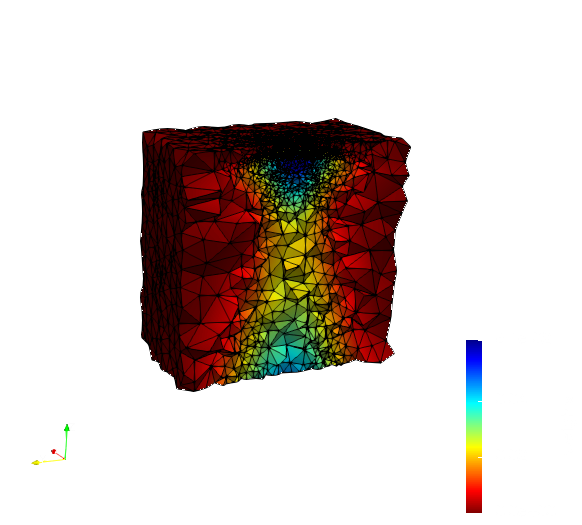Difference between revisions of "CRTC I2M"
Spyridon97 (talk | contribs) (→Example Dataset) |
|||
| Line 3: | Line 3: | ||
----- | ----- | ||
| + | This page contains instructions for downloading and using the CNF_tools suite developed at [CRTC lab](https://cepm.cs.odu.edu/Main_Page) in [Old Dominion University](https://odu.edu/compsci) in collaboration with Jefferson Lab. | ||
| − | This | + | This project corresponds to Proposal No.: *CNF19-04 (FEMT-002)* |
| − | + | A short presentation can be found [here](__DOCUMENT0__) | |
| − | |||
| − | The main component of the software suite is a 3D tessellation software called | + | The main component of the software suite is a 3D tessellation software called **PODM** capable of generating unstructured tetrahedral meshes out of 3D structured data. |
| − | The output meshes are in the [https://vtk.org/wp-content/uploads/2015/04/file-formats.pdf | + | The output meshes are in the [VTK format](https://vtk.org/wp-content/uploads/2015/04/file-formats.pdf) and can be visualized using the opensource software [Paraview](https://www.paraview.org). A short video demo exploring the data can be found [here](http://www.cs.odu.edu/crtc/videos/paraview.html). |
| − | + | ## Requirements | |
* OS: Linux, Windows 10 Pro/Enterprise, MacOS Sierra 10.12+ | * OS: Linux, Windows 10 Pro/Enterprise, MacOS Sierra 10.12+ | ||
* Docker | * Docker | ||
| − | + | ## Installing Docker | |
Official documentation : | Official documentation : | ||
| − | * [https://docs.docker.com/docker-for-windows/install | + | * [Microsoft Windows](https://docs.docker.com/docker-for-windows/install) |
| − | * [https://docs.docker.com/docker-for-mac/install/ | + | * [MacOS](https://docs.docker.com/docker-for-mac/install/) |
* Linux | * Linux | ||
| − | + | * [Ubuntu](https://docs.docker.com/install/linux/docker-ce/ubuntu/) | |
| − | + | * [Debian](https://docs.docker.com/install/linux/docker-ce/debian/) | |
| − | + | * [CentOS](https://docs.docker.com/install/linux/docker-ce/centos/) | |
| − | + | * [Other](https://docs.docker.com/install/linux/docker-ce/binaries) | |
| − | + | ### Note for Running on Windows | |
| − | Docker on Windows uses Hyper-V VMs to run Linux containers. By default, the spawned VMs use 2 vCPUs and 2 GB RAM. | + | Docker on Windows uses Hyper-V VMs to run Linux containers. |
| + | By default, the spawned VMs use 2 vCPUs and 2 GB RAM. | ||
| − | If performance is a concern, it is recommended to edit the Docker settings via the GUI to increase the resource allocation for the VMs to allow the tessellation tool (PODM) to use more threads. | + | If performance is a concern, it is recommended to edit the Docker settings |
| + | via the GUI to increase the resource allocation for the VMs in order | ||
| + | to allow the tessellation tool (PODM) to to use more threads. | ||
| − | + | ## Getting the software | |
| − | The docker image is located [https://odu.box.com/s/sjt7y87q9saxjqovhi93l0ob5jg3tvv3 | + | The docker image is located [here](https://odu.box.com/s/sjt7y87q9saxjqovhi93l0ob5jg3tvv3) (restricted access). |
| − | + | ## Docker Container Instructions | |
| − | + | 1. Load the Docker Image. | |
| − | |||
| − | |||
| − | |||
| − | |||
| − | |||
| − | + | First of all, the Docker image needs to be loaded. | |
| − | + | The following command must be used: | |
| − | |||
| − | |||
| − | |||
| − | |||
| − | |||
| − | + | docker load --input [DOCKER_IMAGE_TAR] | |
| − | + | Note: If the user is not in the `docker` group, prepending `sudo` to the above command is necessary. | |
| − | + | 2. Running | |
| + | Currently the docker image includes three tools `tessellate2d`, `tessellate3d` and `convert_image` | ||
| + | To use the tessellation tool use: | ||
| − | + | * On MacOS/Linux | |
| − | < | + | docker run -v $(pwd):/data/ cnf_tools <application> [arguments] |
| − | + | * On Windows with Powershell (recommended) | |
| − | < | + | docker run -v ${PWD}:/data/ cnf_tools <application> [arguments] |
| − | + | * On Windows with command line (cmd) | |
| − | < | + | docker run -v %cd%:/data/ cnf_tools <application> [arguments] |
| − | + | Where `<application>` is one of the currently available tools : `tessellate2d` ,`tessellate3d` or `convert_image`. | |
| − | + | ## Tessellation Parameters | |
| − | + | A quick way to view all available parameters and | |
| + | brief descriptions for them is to pass the `--help` flag to `tessellate2d`/`tessellate3d`. | ||
| − | + | Below are more detailed descriptions of the `tessellate` parameters: | |
| − | + | The common parameters for both versions are : | |
| − | + | `--input [filename] ` (required) | |
| − | + | Input file (3D image). Can be in `nrrd` format. | |
| − | + | `--output [filename]` (optional) | |
| − | + | The filename of the output mesh. (default: `outputMesh.vtk`). | |
| − | + | `--weight-limit [real]` (optional) | |
| − | + | Set a weight limit for the generated elements that will be used from the sizing function (default: 0.1). | |
| + | This parameter acts as a limit for the relative difference of the weights for a sample of points within the element. It is designed to give some control on the discretization error with respect to the input data. | ||
| − | + | `--min-edge [real]` (optional) | |
| − | Set the minimum edge size of | + | Set the minimum edge size of generated elements that will be used for the sizing function (default: 1). It is designed to be used together with `weight-limit` controlling the size of the generated mesh. |
| − | + | ### Tessellate3D Specific Parameters | |
| − | + | `--delta [real] ` (required) | |
| − | + | Controls the size of the elements nearby the boundary. Smaller values will lead to finer detail close to the boundary (and often to a more accurate mesh) but will also lead to a greater mesh size. | |
| + | |||
| + | `--threads [int]` (optional) | ||
| + | |||
| + | How many threads to use. (default: 1) | ||
| + | |||
| + | `--plc [filename]` (optional) | ||
| + | |||
| + | If given, the surface of the produced mesh will be saved into `filename` in the VTK format. | ||
| + | |||
| + | `--memory-limit [int in MB]` (optional) | ||
| + | |||
| + | Constrain the amount of memory that will be used (default : 70% of the free memory). | ||
| + | |||
| + | `--verbose-level [0,1,2]` (optional) | ||
| + | |||
| + | Control the level of verbosity. 0 produces no text output while 2 enables extra information (default: 1). | ||
| + | |||
| + | `--background-value [real]` (optional) | ||
| + | |||
| + | Which voxel value to treat as background value. If none is desired, enter a value that does not exists in the dataset. (default: +∞). In practice, a background value is a value that is ignored from the tessellation procedure. Regions of the tessellation corresponding to the background value will have no elements. | ||
| + | |||
| + | `--all-statistics` (optional) | ||
Output all statistics (thread and mesh). | Output all statistics (thread and mesh). | ||
| − | + | `--thread-statistics` (optional) | |
Output thread statistics. | Output thread statistics. | ||
| − | + | `--mesh-statistics` (optional) | |
| + | |||
| + | Output mesh statistics. | ||
| + | |||
| + | ### Tessellate2D Specific Parameters | ||
| + | |||
| + | `--verbose-level [0,1]` (optional) | ||
| + | |||
| + | Control the level of verbosity. 0 produces no text output while 1 produces the standard amount of information (default: 1). | ||
| + | ## `convert_image` parameters | ||
| + | |||
| + | `convert_image` serves as a utility to convert input data between different kinds of image formats. | ||
| + | For example the `.nrrd` images acquired from Jefferson lab cannot be used with Paraview in order to create contour-plots (unknown why). | ||
| + | However, converting them using | ||
| + | |||
| + | docker run -v $(pwd):/data/ cnf_tools convert_image input_image.nrrd output_image.vtk | ||
| + | |||
| + | enables all relevant image filters in Paraview. | ||
| + | |||
| + | ## Example Dataset | ||
| − | + | Example dataset can be found [here](https://crtc.cs.odu.edu/CNF:Example_Meshes) (restricted access) | |
| − | |||
Example dataset can be found [https://odu.box.com/s/ce6wc1ht1f96jx7lpafys1ue1piiyekc here] (restricted access) | Example dataset can be found [https://odu.box.com/s/ce6wc1ht1f96jx7lpafys1ue1piiyekc here] (restricted access) | ||
Revision as of 16:31, 11 November 2019
This page contains instructions for downloading and using the CNF_tools suite developed at [CRTC lab](https://cepm.cs.odu.edu/Main_Page) in [Old Dominion University](https://odu.edu/compsci) in collaboration with Jefferson Lab.
This project corresponds to Proposal No.: *CNF19-04 (FEMT-002)*
A short presentation can be found [here](__DOCUMENT0__)
The main component of the software suite is a 3D tessellation software called **PODM** capable of generating unstructured tetrahedral meshes out of 3D structured data.
The output meshes are in the [VTK format](https://vtk.org/wp-content/uploads/2015/04/file-formats.pdf) and can be visualized using the opensource software [Paraview](https://www.paraview.org). A short video demo exploring the data can be found [here](http://www.cs.odu.edu/crtc/videos/paraview.html).
- Requirements
- OS: Linux, Windows 10 Pro/Enterprise, MacOS Sierra 10.12+
- Docker
- Installing Docker
Official documentation :
- [Microsoft Windows](https://docs.docker.com/docker-for-windows/install)
- [MacOS](https://docs.docker.com/docker-for-mac/install/)
- Linux
* [Ubuntu](https://docs.docker.com/install/linux/docker-ce/ubuntu/) * [Debian](https://docs.docker.com/install/linux/docker-ce/debian/) * [CentOS](https://docs.docker.com/install/linux/docker-ce/centos/) * [Other](https://docs.docker.com/install/linux/docker-ce/binaries)
- Note for Running on Windows
Docker on Windows uses Hyper-V VMs to run Linux containers. By default, the spawned VMs use 2 vCPUs and 2 GB RAM.
If performance is a concern, it is recommended to edit the Docker settings via the GUI to increase the resource allocation for the VMs in order to allow the tessellation tool (PODM) to to use more threads.
- Getting the software
The docker image is located [here](https://odu.box.com/s/sjt7y87q9saxjqovhi93l0ob5jg3tvv3) (restricted access).
- Docker Container Instructions
1. Load the Docker Image.
First of all, the Docker image needs to be loaded. The following command must be used:
docker load --input [DOCKER_IMAGE_TAR]
Note: If the user is not in the `docker` group, prepending `sudo` to the above command is necessary.
2. Running Currently the docker image includes three tools `tessellate2d`, `tessellate3d` and `convert_image` To use the tessellation tool use:
- On MacOS/Linux
docker run -v $(pwd):/data/ cnf_tools <application> [arguments]
- On Windows with Powershell (recommended)
docker run -v ${PWD}:/data/ cnf_tools <application> [arguments]
- On Windows with command line (cmd)
docker run -v %cd%:/data/ cnf_tools <application> [arguments]
Where `<application>` is one of the currently available tools : `tessellate2d` ,`tessellate3d` or `convert_image`.
- Tessellation Parameters
A quick way to view all available parameters and brief descriptions for them is to pass the `--help` flag to `tessellate2d`/`tessellate3d`.
Below are more detailed descriptions of the `tessellate` parameters:
The common parameters for both versions are :
`--input [filename] ` (required)
Input file (3D image). Can be in `nrrd` format.
`--output [filename]` (optional)
The filename of the output mesh. (default: `outputMesh.vtk`).
`--weight-limit [real]` (optional)
Set a weight limit for the generated elements that will be used from the sizing function (default: 0.1). This parameter acts as a limit for the relative difference of the weights for a sample of points within the element. It is designed to give some control on the discretization error with respect to the input data.
`--min-edge [real]` (optional)
Set the minimum edge size of generated elements that will be used for the sizing function (default: 1). It is designed to be used together with `weight-limit` controlling the size of the generated mesh.
- Tessellate3D Specific Parameters
`--delta [real] ` (required)
Controls the size of the elements nearby the boundary. Smaller values will lead to finer detail close to the boundary (and often to a more accurate mesh) but will also lead to a greater mesh size.
`--threads [int]` (optional)
How many threads to use. (default: 1)
`--plc [filename]` (optional)
If given, the surface of the produced mesh will be saved into `filename` in the VTK format.
`--memory-limit [int in MB]` (optional)
Constrain the amount of memory that will be used (default : 70% of the free memory).
`--verbose-level [0,1,2]` (optional)
Control the level of verbosity. 0 produces no text output while 2 enables extra information (default: 1).
`--background-value [real]` (optional)
Which voxel value to treat as background value. If none is desired, enter a value that does not exists in the dataset. (default: +∞). In practice, a background value is a value that is ignored from the tessellation procedure. Regions of the tessellation corresponding to the background value will have no elements.
`--all-statistics` (optional)
Output all statistics (thread and mesh).
`--thread-statistics` (optional)
Output thread statistics.
`--mesh-statistics` (optional)
Output mesh statistics.
- Tessellate2D Specific Parameters
`--verbose-level [0,1]` (optional)
Control the level of verbosity. 0 produces no text output while 1 produces the standard amount of information (default: 1).
- `convert_image` parameters
`convert_image` serves as a utility to convert input data between different kinds of image formats. For example the `.nrrd` images acquired from Jefferson lab cannot be used with Paraview in order to create contour-plots (unknown why). However, converting them using
docker run -v $(pwd):/data/ cnf_tools convert_image input_image.nrrd output_image.vtk
enables all relevant image filters in Paraview.
- Example Dataset
Example dataset can be found [here](https://crtc.cs.odu.edu/CNF:Example_Meshes) (restricted access)
Example dataset can be found here (restricted access)
Generated using :
docker run -v $(pwd):/data/ cnf_tools tessellate --input ./CNF_SHARE/CFF_14052019/NT_140519.nrrd --delta 6 --output mesh0.vtk